Configuration and Tweaking
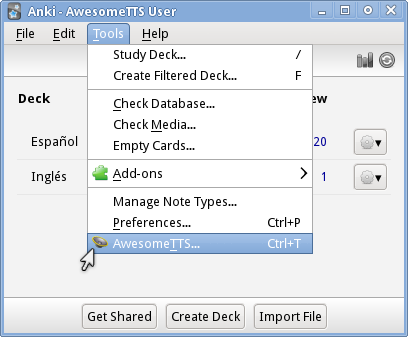 AwesomeTTS in Anki’s “Tools” menu
AwesomeTTS in Anki’s “Tools” menuWhether you want to play audio on-the-fly or store MP3s with your collection, AwesomeTTS can be configured in various ways to suit different users.
To reach the configuration screen, go to the main window in Anki, open the Tools menu, and select AwesomeTTS. By default, the configuration screen can also be quickly reached using Ctrl+T (or Cmd+T on Mac OS X) whenever the main window is open.
Please note that unlike most Anki preferences, as of the current version of AwesomeTTS, your configuration is local to the computer you install it on and it applies to all of your decks. Any settings you make will not be synchronized between different computers and there is currently no way to apply different settings to different decks.